Engr: A.K Abdul Kader
Engr: A.K Abdul Kader
Learning Objective: In this module, you will learn about the administrative tools and components that make up an Azure subscription as well as the different available types of subscription. You will also learn about the various services provided by Azure. You will be introduced to Azure Resource Manager and how resources are organized into resource groups.
Topics:
Introduction to Cloud Computing
Overview of Microsoft Azure
Microsoft Azure Services
Azure Subscriptions
Management Groups
Azure Resource Manager
Azure Portal and PowerShell
Azure Resource Manager Policies
Azure Policy Definition Structure
Resource Management Locks
Organizing Azure Resources
Hands-On:
Create an Azure account
Manage subscriptions, billing, and policies
Configure Management Groups
Use Portal and PowerShell to deploy and manage resources on Azure
Create Azure policies
Learning Objective: In this module, you will be introduced to Azure virtual networking concepts and how do you create and configure them. You will also learn how system routes, routing tables, and routing algorithms are used. This module also introduces you to Azure DNS basics and Network Security Groups (NSGs). You will also learn how to implement NSGs considering service endpoints and policies.
Topics:
Introduction to Azure Virtual Networks
IP Addresses – Public and Private
Classless Inter-domain Routing (CIDR)
Subnets
Network Interface Cards (NICs)
Network Security Groups (NSGs)
Network Security Group Rules
Virtual Network Service Endpoints
Service Endpoint Policies
Azure Load Balancer
Azure DNS
Azure Firewall
Azure Bastion Service
Hands-On:
Create and Configure Virtual Networks
Setup Network Security Groups (NSGs)
Restrict Network Access to Resources with Service Endpoints
Implement Azure DNS
Configure Azure Firewall
Deploy Azure Bastion Service
Learning Objective: In this module, you will be introduced to Azure VMs, their supporting OS, sizing and pricing. You will also learn how to create and configure Windows and Linux VMs in Azure. This module also teaches you how to create custom VMs in Azure. You will also learn how VMs can be extended through custom scripts and Desired State Configuration.
Topics:
Azure Virtual Machines
Azure Resource Manager VM
Introduction to ARM Templates
Create a Custom Image of Azure VM
Create a Managed Image of a Generalized VM
Create an Image from VM Snapshots
Creating a Linux Virtual Machine
Virtual Machine Extensions
Configuration Management using PowerShell DSC
Run Custom Scripts using Custom Script Extension
Azure Kubernetes Service (AKS)
Azure Container Instances (ACI)
App Service
App Service Plans
Hands-On:
Create Windows VMs in the Azure Portal
Create Windows VMs with Azure PowerShell
Create VMs using ARM Templates
Deploy custom server images
Configure Azure Kubernetes Service (AKS)
Create a Web App Service
Learning Objective: In this module, you will learn about storage accounts – Standard and Premium – as well as storage endpoints. You will also learn about data replication and work with Azure Storage Explorer to manage storage data. You will discover how a shared access signature (SAS) are used to provide delegated access to resources. You will also explore and understand disks and storage - Azure Blob Storage, Azure Files, and structured storage types like Table and Queue storage.
Topics:
Azure Storage
Azure Storage Replication
Azure Storage Explorer
Attach or Detach an External Storage Account
Shared Access Signatures (SAS)
Attach a Storage Account using SAS
Azure Blob Storage
Azure File Storage
Azure Queue Storage
Azure Table Storage
Hands-On:
Create Azure Storage accounts
Manage storage using Azure Storage Explorer
Copy data by using AZCopy
Secure storage using SAS
Implement Blobs and Files storages
Implement Table storage
"You will never miss a lecture at Dean Institute! You can choose either of the two options:
View the recorded session of the class available in your LMS.
You can attend the missed session, in any other live batch."
Your access to the Support Team is for lifetime and will be available 24/7. The team will help you in resolving queries, during and after the course.
Post-enrolment, the LMS access will be instantly provided to you and will be available for lifetime. You will be able to access the complete set of previous class recordings, PPTs, PDFs, assignments. Moreover the access to our 24x7 support team will be granted instantly as well. You can start learning right away.
More than 70% of Dean Institute Learners have reported change in job profile (promotion), work location (onsite), lateral transfers & new job offers. Dean Institute certification is well recognized in the IT industry as it is a testament to the intensive and practical learning you have gone through and the real-life projects you have delivered.
If you have seen any of our sample class recordings, you don't need to look further. Enrollment is a commitment between you and us where you promise to be a good learner and we promise to provide you the best ecosystem possible for learning. Our sessions are a significant part of your learning, standing on the pillars of learned and helpful instructors, dedicated Personal Learning Managers, and interactions with your peers. So experience complete learning instead of a demo session. In any case, you are covered by Dean Institute Guarantee, our No questions asked, 100% refund policy.


Enrolled

Hours Required
40 Hours
0 video
Quizzes
Certificate
| February 13th | Sat & Sun (5 Weeks) | Time-09:00 am to 11:30 am |
| February 25th | Sat & Sun (5 Weeks) | Time-07:30 am to 9:30am |
| March 10th | Sat & Sun (5 Weeks) | Time-07:30 am to 9:30am |