The Official CompTIA Cloud+ Study Guide teaches the knowledge and skills to understand cloud architecture and design, deploy cloud services and solutions, successfully maintain, secure, and optimize a cloud environment, troubleshoot common cloud management issues, and prepare candidates to take the CompTIA Cloud+ certification exam.
The course covers cloud networking in the following themes:
Cloud design
Managing cloud networks
Securing cloud resources
Cloud optimization and availability
In addition, increased emphasis has been placed on the use of automation and orchestration, and troubleshooting is covered throughout the course.
There 4 levels of certifications for the Google Cloud platform:
Foundational Certification
Foundational certification validates a broad understanding of cloud concepts, Google Cloud products, services and tools. It also includes use cases and benefits. This Google Cloud certification is for non-technical employees who are able to add value to their company by learning Cloud knowledge, but have no or little experience with Google Cloud.
Associate certification
Associate level certification focuses on fundamental skills in deploying, monitoring and maintaining projects on Google Cloud. This certification can be used to start a journey to professional certifications.
Professional certification
The professional certifications cover key technical job functions. They assess advanced skills in management, design, implementation, or both. These certifications are for professionals with relevant industry experience and familiarity using Google Cloud products.
Google Cloud Platform certification will be required in order to prove that the applicant for a job is qualified in the field. You can get Google Cloud certification by following these steps.
Step 1: Getting knowledge about the cloud computing process and Google Cloud Platform fundamentals.
Step 2: Develop skills to architect using Google Cloud Platform.
Step 3: Learning to apply Google Cloud Platform for designing and processing purposes.
Step 4: Taking the Cloud Architect Examination and getting certified.
GCP certification is now a priority after the second stage and before the final stage. Step 3 is to complete the Cloud Engineering Examination and get certified. This will allow professionals and students to improve their knowledge and determine if they are ready for the next step. You can then try to continue with the second step until you have expertise.
Google Cloud certification exams are well-known for being difficult and thorough. This is why it is so important to prepare and train before taking them. Surprisingly Google does not give a score at the exam's end. Google simply gives a "Pass" and "Fail” result. This doesn't help you in the sense of where to study if you fail. This is another reason why it's important to thoroughly prepare for the exam, and this is where GCP certification training with Dean Institute can help.
Follow the below steps before writing the GCP certification exam:
Take the relevant learning path at Dean Institute that covers all the information you need in each certification area.
You can get hands-on experience with the Google Cloud Platform.
Review the outline in the exam guide and check for any knowledge gaps.
Before you write the exam, make sure to read GCP Cloud Architect certification questions regarding long case studies thoroughly.
Write Google's practice exam.
GCP training with Dean institute can help you pick up a variety of sought-after cloud skills with hands-on learning. Unlock the power of DevSecOps. Become an API engineer. Develop the skills to be a professional cloud architect.
Dean Institute offers various Cloud Computing courses such as Microservices, Microsoft Azure, OpenStack, AWS, Salesforce and the masters program in the technology.
If you are looking for some free resources on GCP, read our blogs on Interview Questions and everything to know about the Google Cloud Platform.
This Google Cloud course is completely online, so there’s no need to show up to a classroom in person. You can access your lectures, readings and assignments anytime and anywhere via the web or your mobile device.


Enrolled

Hours Required
Hours
0 video
Quizzes
Certificate
| March 5th | SAT & SUN (10 WEEKS) | Time-09:00 am to 11:30 am |
| Mar 15th | Sat & Sun (10 Weeks) | Time-09:00 am to 11:30 am |
| Mar 25th | Sat & Sun (10 Weeks) | Time-09:00 am to 11:30 am |